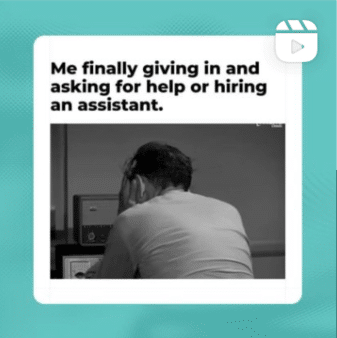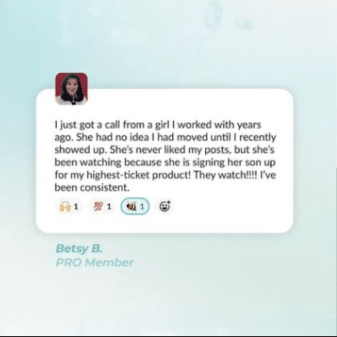When you’re a business owner time is money, and time is limited (at best). That’s why you always want to make sure you’re using apps and tools that will help you improve efficiency in all aspects of your business. Working with my clients, I have found many planning and content creation tools, but there’s one in particular that’s been a lifesaver for the SBZ team – Planoly.
Founded by a husband and wife small business team who recognized the challenges of curating content in real-time, this is the go-to app for busy business owners. As you’ve heard me discuss before, posting consistently is one of the best ways to grow your business on Instagram. Sharing content consistently not only improves your engagement, which can improve the visibility of your content in your followers’ news feeds, but it also helps to foster strong relationships for your brand.
Before we dive into why Planoly is such an #InstaAwesome app, I should preface by saying that it’s important to make sure you’re making an effort to share content in real-time. While we’ve all been in a content pinch, whether we’re trying to meet a deadline or just on vacation, followers are still more likely to engage in an authentic experience. Timeliness is often difficult, if not impossible when you’re scheduling Instagram posts days or even weeks in advance. While Planoly is an awesome supplement, don’t forget the importance of creating authentic connections in real-time.
How to schedule with Planoly
One of my absolute favorite things about the Planoly app and desktop view is the easy-to-use interface. With a side-by-side comparison, which includes both a calendar and grid view, you can identify gaps in your content while also looking at a preview of your Instagram news feed. But how does it work? Easy!
Upload media
The first step in creating amazing Instagram content is being organized. With Planoly you can easily upload your images directly on to the platform, so there’s no need to comb through dozens of files on your computer. Planoly allows you to upload images from your desktop, Dropbox, or Google Drive files in a snap.
Often, I upload multiple shots from photo shoots at one time. That not only provides me with options when I’m deciding on my content but also serves as a visual reminder if these shots need to serve as a good “filler” for my feed.
Plan your content
Not sure if that recent snapshot is going to fit in your Instagram feed? Fear not, Planoly’s grid feature has you covered. Using the drag and drop tools, you’re able to “slide in” photos and see exactly what your Instagram feed will look like. No guess work required!
Even better, this feature is awesome if you’re planning a special sale or campaign. Looking at this tentative news feed you can see exactly how and where you should place your content to ensure that you are getting the maximum eyeballs on your content, while also staying true to your brand’s color and image themes.
After selecting the media for your Instagram post, you are able to write your description and add your hashtags right inside the Planoly app. You have the full functionality of the scheduling feature on both the mobile and the desktop version of Planoly.
Schedule Instagram Stories
Yes, you can actually schedule Instagram Stories from Planoly! Much like you would schedule your Instagram images, you can upload video clips from your desktop, Dropbox, or Google Drive. You can then add captions and select the time you want to share. All within the interface. I know – it’s awesome!
Watch this video below to see a tutorial of how to schedule posts and Stories on Instagram.
Dive into analytics
One part of Instagram that business owners tend to overlook, often because of limited time and resources, is analytics. While this might seem like a time-consuming task, it’s one of the best ways to make sure that your Instagram content is reaching your ideal audience and driving your business success.
Planoly allows you to see the stats on your content, comparing days and times you posted, and feedback you’re getting from your followers. Using the tool, you can instantly look through comments to gauge your follower’s responses, and even respond directly from Planoly. All it takes is a few minutes each day to make sure that you’re engaging with your audience, reminding them that there is truly a voice behind your brand.
It’s about being real
I get it – life is crazy busy and sometimes creating Instagram content can (accidentally) fall to the bottom of your to-do list. But if you want to grow your business on Instagram, it’s important to invest the time and energy to make sure you are creating authentic connections with your followers. While I always recommend making an effort to post in real-time, tools like Planoly can help ease your time burden while also making sure your Instagram content is on-point.
If you’re looking for more tools that can help you step up your content curation, be sure to check out this blog post I wrote.